What Is a Good Internet Speed? A Complete Guide
Introduction: Understanding the Importance of Internet Speed in Today’s World
In an increasingly digital era, internet speed is no longer a luxury but a fundamental component of everyday life. Whether for working remotely, streaming high-definition content, online gaming, or smart home connectivity, the quality and speed of your internet dictate the efficiency and enjoyment of these activities. But what exactly qualifies as a “good internet speed”? This guide dives deep into that question, exploring the nuances of internet speed metrics, the acceptable ranges for various needs, and how to interpret speed test results.
Context and Importance
The internet serves as the backbone for communication, entertainment, education, commerce, and even healthcare. Fast, reliable internet reduces frustration from buffering videos and slow downloads, increases productivity, and supports emerging technologies like virtual reality, AI applications, and IoT devices. Understanding what constitutes a good internet speed empowers consumers and businesses to make informed decisions about their service plans and infrastructure investments.
—
Historical Background and Evolution of Internet Speeds
Early Days: Dial-Up and the Birth of Online Connectivity
Internet speed evolution is tightly linked with technological advancements and infrastructure development. The earliest consumer internet was dial-up, operating at speeds up to 56 kbps. This was sufficient for rudimentary tasks such as text-based emails and simple browsing but could not support media-heavy content.
Broadband Expansion and DSL Era
The transition to Digital Subscriber Line (DSL) and cable broadband in the late 1990s and early 2000s marked a significant leap, increasing speeds from megabits per second (Mbps) rather than kilobits. Typical broadband plans offered speeds ranging from 512 Kbps to 10 Mbps, enabling multimedia streaming and faster downloads.
Fiber Optics and Gigabit Era
Fiber-optic technology revolutionized internet speed capabilities by offering symmetrical upload/download speeds starting at 100 Mbps and scaling to 1 Gbps and beyond. This leap facilitated cloud computing, 4K video streaming, and large-scale remote work.
Wireless and Mobile Internet Advancements
Alongside wired speeds, wireless standards advanced from 3G to 4G LTE, and now 5G, pushing the boundaries by delivering mobile internet speeds comparable to or faster than some home broadband connections. Wi-Fi technology (currently Wi-Fi 6 and developing Wi-Fi 7) also continuously improves wireless speed and capacity within homes and businesses.
—
Detailed Analysis: Multiple Perspectives on What Constitutes “Good” Internet Speed
Understanding Internet Speed Metrics
Internet speed is typically measured in megabits per second (Mbps) and includes two main components:
– Download Speed: The rate at which data is received from the internet.
– Upload Speed: The rate at which data is sent to the internet.
Latency (ping time) and jitter (variability in latency) are important quality metrics, especially for real-time applications like gaming or video conferencing.
Speed Requirements by Usage Type
| Use Case | Minimum Recommended Speed | Ideal Speed Range |
|————————–|—————————|————————–|
| Web browsing / Email | 1-5 Mbps | 5-10 Mbps |
| HD Video Streaming | 5-10 Mbps | 10-25 Mbps |
| 4K Video Streaming | 25 Mbps | 30-100 Mbps |
| Online Gaming | 3-10 Mbps (low latency) | 15-50 Mbps |
| Remote Work / Video Calls| 10-25 Mbps | 25-50 Mbps |
| Multiple Users/Devices | 50 Mbps | 100+ Mbps |
| Cloud Backup / Uploading | 20 Mbps upload | 100+ Mbps upload |
Factors Affecting Perceived Speed
– Network congestion
– Number of connected devices
– Wi-Fi signal strength and interference
– ISP infrastructure and throttling
– Server speeds and geographic location
Perspectives from Industry and Consumer Reports
Industry guidelines by the Federal Communications Commission (FCC) define broadband as a minimum of 25 Mbps download, 3 Mbps upload. However, consumer expectations often outpace this standard, especially in urban areas where streaming and cloud applications dominate. Surveys indicate users with speeds below 50 Mbps report frustration with buffering and slow load times.
—
Key Benefits of Good Internet Speed: Supported by Statistical Evidence
Enhanced Productivity and User Experience
A study by Akamai (2023) found that websites loading within 2 seconds retain 75% of visitors, while those loading beyond 3 seconds see sharp drop-offs. High-speed connections support seamless multitasking, especially for remote work and cloud services.
Economic Impact
The U.S. Chamber of Commerce (2022) indicated that broadband speeds above 100 Mbps contribute to a 0.3% GDP growth in connected regions, underscoring the economic advantages of robust internet infrastructure.
Streaming Quality and Entertainment
Netflix recommends at least 25 Mbps for 4K streaming. Streaming at lower speeds leads to buffering interruptions that reduce user satisfaction by up to 40%, per a 2021 Nielsen report.
Educational and Telehealth Access
The COVID-19 pandemic highlighted the crucial role of good internet speeds in enabling online education and telehealth services. According to Pew Research (2021), 35% of lower-income households reported internet speed as a barrier to successful learning.
—
Practical Applications: How to Determine and Optimize Your Internet Speed
Step 1: Assess Your Needs
– Identify your primary online activities (streaming, gaming, remote work) and number of users/devices.
– Refer to speed requirements above to estimate needed minimum speeds.
Step 2: Test Your Current Speed
– Use reliable tools like [Speedtest.net](https://www.speedtest.net) or [Fast.com](https://fast.com).
– Check both download and upload speeds, and note latency.
Step 3: Compare with Your ISP Plan
– Review what your ISP promises versus actual results.
– If results are consistently lower, investigate possible issues.
Step 4: Improve Your Speed
– Reboot modem/router regularly.
– Use wired connections where possible for critical devices.
– Upgrade your router to support higher Wi-Fi standards.
– Minimize connected devices or bandwidth-heavy applications during peak use.
– Contact your ISP if speeds remain insufficient.
Step 5: Consider Upgrading Your Plan or Provider
– Evaluate plans offering symmetrical or higher speeds if your activities demand it.
– Explore alternative providers offering fiber or 5G broadband.
—
Real-World Case Studies with Measurable Outcomes
Case Study 1: Small Business Transition to Gigabit Internet
A marketing firm in Chicago upgraded from 50 Mbps to 1 Gbps fiber. Outcome metrics over six months showed:
– 40% increase in remote meeting quality (measured through reduced call drops)
– 60% decrease in file transfer time
– 25% increase in employee satisfaction related to IT resources
Case Study 2: Rural Internet Upgrade and Educational Outcomes
A rural school district switched from DSL (5 Mbps) to fixed wireless broadband at 100 Mbps. Post-upgrade:
– Student homework completion rates increased by 20%
– Teachers reported 35% fewer disruptions during online lessons
– Parents noted improved access to remote resources
Case Study 3: Streaming Performance in Urban Households
A survey of 500 urban households found those with internet speeds above 100 Mbps reported 90% satisfaction rates with streaming services versus 55% for those below 25 Mbps.
—
Expert Opinions and Research Findings
Telecommunications Experts on Speed Necessity
Dr. Emily Hart, a broadband infrastructure researcher, emphasizes: “As technology evolves, user expectations rise. A ‘good speed’ today supports ultra-high definition content, telepresence robotics, and real-time cloud collaboration.”
Research on Latency and Upload Speeds
Studies from the IEEE Communications Society show that upload speeds, often neglected, are critical for user-generated content and remote work applications. Latency under 30 ms significantly improves online multiplayer gaming and real-time communication.
ISP Trends and Customer Satisfaction Data
Reports from J.D. Power indicate customer satisfaction grows with both speed and service reliability, with speed being the leading driver in high-density urban markets.
—
Future Trends and Predictions in Internet Speed
5G and Beyond
5G networks promise mobile download speeds exceeding 1 Gbps with extreme low latency (1-10 ms), making seamless AR/VR and autonomous vehicle applications viable.
Wi-Fi 7 and Mesh Networking
Wi-Fi 7 standard is expected to double speeds again and improve device handling in dense environments, improving internet speeds inside homes drastically.
Satellite Internet
New low-earth orbit (LEO) satellite networks (e.g., Starlink Gen2) aim to deliver 300+ Mbps globally, reducing geographic disparities.
AI Optimization
AI-driven network management will optimize bandwidth allocation dynamically, improving perceived user speeds during peak times.
—
Frequently Asked Questions (FAQ)
1. What is considered a good internet speed for a single user?
For most single users, 25 Mbps download and 3 Mbps upload offer smooth web browsing, HD streaming, and video calls. Gamers might need higher speeds and lower latency, around 50 Mbps.
2. How do I test my internet speed accurately?
Use reputable free tools like Speedtest.net or Fast.com, test multiple times at different times of day, and connect directly via Ethernet for the most accurate results.
3. Why is my internet slow when I have a high-speed plan?
Factors include network congestion, Wi-Fi interference, outdated equipment, and ISP throttling during peak hours.
4. Can high latency affect my internet experience?
Yes, especially in gaming, video chats, and real-time applications. Low latency (under 50 ms) is crucial for responsiveness.
5. Is upload speed as important as download speed?
Upload speed matters for video calls, live streaming, cloud backups, and sending large files. Symmetrical speeds are ideal for these activities.
6. How many devices can a 100 Mbps internet support?
Typically, 100 Mbps can comfortably support 10-15 devices simultaneously engaging in moderate to heavy activity.
7. Are fiber optic connections always faster?
Fiber offers higher speeds and reliability but actual performance depends on plan and network conditions.
8. How will 5G impact home internet?
5G provides an alternative to wired connections with gigabit speeds and low latency, improving mobile and fixed wireless access.
—
Conclusion: Actionable Takeaways
– Assess your internet needs based on the number of users, devices, and types of online activities.
– Regularly test your internet speed and compare it against your ISP’s advertised speeds.
– Optimize your home network with updated equipment and wired connections for critical devices.
– Consider upgrading to fiber or 5G where available to future-proof your connection.
– Stay informed about emerging technologies like Wi-Fi 7 and AI-enhanced networks that will further improve internet speed and reliability.
A good internet speed is not just a number — it’s the foundation of your digital experience. Ensuring you have the right speed for your lifestyle or business needs can transform productivity, entertainment, and connectivity.