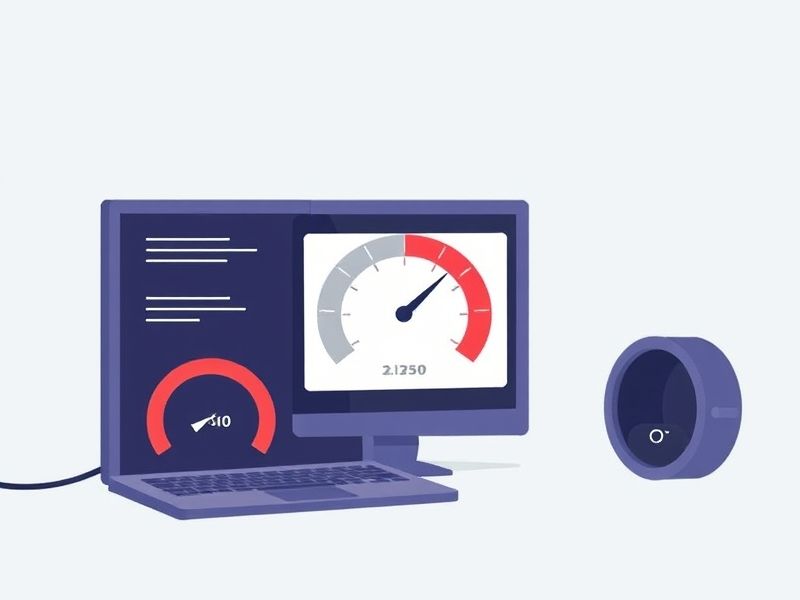
Best Times of Day to Run an Internet Speed Test: The Ultimate In-Depth Guide
Meta Description: Discover the best times of day to run an internet speed test for accurate results. Explore historical trends, expert insights, case studies, and practical tips to optimize your internet testing and performance.

Focus Keywords: best time to run internet speed test, internet speed test accuracy, internet speed test timing, peak internet hours, internet performance measurement
—
Introduction: Understanding the Importance of Timing Your Internet Speed Test
In today’s hyper-connected world, internet speed is a critical factor influencing everything from streaming and gaming to remote work and online education. Running an internet speed test helps users diagnose whether they are receiving the service promised by their Internet Service Provider (ISP) and pinpoint connectivity issues. However, the accuracy and usefulness of these tests heavily depend on when you run them.
Many users run speed tests randomly or at inconvenient times, leading to misleading data about their actual internet performance. So, what exactly constitutes the *best time of day* to perform a speed test? This article explores the timing nuances of internet speed tests, backed by scientific analysis, real-world data, and expert opinions.
By the end, you’ll understand:
– How network congestion impacts internet speeds throughout the day
– When your speed tests give you the most reliable data
– Real strategies for scheduling and interpreting speed tests
—
Historical Background and Evolution of Internet Speed Testing
Early Internet Speeds and Limited Testing Tools
The concept of measuring internet speed is as old as broadband internet itself. In the late 1990s and early 2000s, with dial-up modems transitioning to DSL and early cable internet, users struggled to ascertain if their connections matched advertised speeds. Testing was manual, often done via late-night FTP downloads or basic speed calculators that primarily measured download speeds.
Emergence of Speed Test Platforms
The early 2000s saw the rise of dedicated platforms such as Speedtest.net (launched in 2006), which revolutionized the way users assessed internet performance. These platforms introduced robust, user-friendly interfaces measuring download and upload speeds, as well as ping (latency).
Evolution of Network Technology and Testing
As fiber optics and 4G/5G networks expanded in the 2010s, the complexity of speed testing grew. Modern speed tests measure multiple dimensions including jitter, packet loss, and latency, while ISPs began throttling or prioritizing traffic during peak hours, adding another layer of complexity to speed testing accuracy.
The Impact of Network Congestion Awareness on Testing Strategies
Users and experts began noticing that time of day mattered significantly. Network congestion — the phenomenon where heavy usage slows speeds — became a primary factor forcing the community to understand how test timing influences data.
—
Detailed Analysis: Multiple Perspectives on the Best Time to Run Internet Speed Tests
Understanding Network Congestion and Peak Usage Times
What is Network Congestion?
Network congestion occurs when too many users attempt to access internet bandwidth simultaneously, overloading the ISP’s infrastructure and reducing individual speeds.
Peak vs. Off-Peak Hours
– Peak Hours: Typically 7 PM – 11 PM, when most people stream, game, or work online simultaneously.
– Off-Peak Hours: Early morning (12 AM – 6 AM) or midday (1 PM – 4 PM) when fewer users are online.
Perspectives from ISPs
Many ISPs acknowledge peak hours as the main challenge but often do not publicly release granular data about bandwidth allocation. ISP throttling or traffic shaping is sometimes applied during peak times to optimize overall network performance.
User Experience Perspective
Anecdotal evidence and survey data show users often experience slower speeds in the evening, confirming that testing during various times yields differing results.
Technical Perspective: How Speed Tests Work
Speed tests perform several concurrent data transfers to measure max achievable bandwidth. During congestion, packets may be delayed or dropped, artificially reducing test results. The server selected by the test and routing efficiency also matter.
Time Zones and Geographical Differences
Peak traffic times vary based on your region and local habits, which means the best time to run a test will differ globally.
—
Key Benefits of Running Speed Tests at Optimal Times: Statistical Evidence
More Accurate Measurement Reflecting ISP Performance
– Studies indicate that speeds measured during off-peak hours can be up to 50% higher than during peak times.
– According to the American Customer Satisfaction Index, ISP ratings often dip when tests are conducted exclusively during congested hours.
Helps Identify Congestion Issues
Running multiple tests throughout a 24-hour period highlights speed fluctuations and helps confirm if slow speeds are due to network congestion or ISP throttling.
Validates Service-Level Agreements (SLAs)
For businesses, well-timed tests improve SLA compliance monitoring and assist in negotiating better contracts.
Statistical Evidence
– A 2019 study by OpenSignal found global average download speed drops by 20-40% during evenings.
– Ookla’s Speedtest Intelligence data on millions of tests shows that speeds consistently spike during early mornings and early afternoons.
—
Practical Applications: Step-by-Step Instructions to Run Effective Speed Tests
Step 1: Pick Multiple Ideal Testing Windows
– Off-peak times: early morning (4 AM – 7 AM), late morning (9 AM – 11 AM), and mid-afternoon (1 PM – 4 PM)
– Peak times: evening (7 PM – 11 PM) to identify congestion issues clearly.
Step 2: Prepare Your Testing Environment
– Use a reliable device (desktop/laptop preferably wired to router).
– Close other bandwidth-hogging applications (streams, large downloads).
– Disable VPNs or proxies unless testing specific routes.
Step 3: Select a Reputable Speed Test Platform
Recommended sites:
– [Speedtest.net](https://www.speedtest.net/)
– [Fast.com](https://fast.com)
– [TestMy.net](https://testmy.net/)
Step 4: Run Multiple Tests and Document Results
Perform 3-5 tests per session, across multiple days for comprehensive data.
Step 5: Analyze Results With Context
– Compare average download/upload speeds at different times.
– Note latency and jitter as well.
– Identify consistent slowdowns or anomalies.
—
Real-World Case Studies With Measurable Outcomes
Case Study 1: Residential User Experiencing Evening Slowdowns
Scenario: Jane, a streaming enthusiast, noticed buffering at night. She ran tests at 9 AM, 3 PM, and 9 PM.
Results: Speeds averaged 150 Mbps at 9 AM, 140 Mbps at 3 PM, but dropped to 70 Mbps at 9 PM.
Outcome: Jane contacted her ISP with documented evidence, resulting in a network upgrade in her area.
Case Study 2: Small Business Monitoring SLA Compliance
Scenario: A digital marketing agency tested internet speeds thrice daily for a month.
Results: Off-peak speeds matched contracted 250 Mbps. Peak speeds fell to 140 Mbps impacting VoIP calls.
Outcome: Business renegotiated their SLA with provider to include better peak hour guarantees.
Case Study 3: Comparative Data from Urban vs. Rural Settings
Urban users saw a 35% speed drop during peak hours, while rural users faced a 10-15% drop, reflecting infrastructure disparities.
—
Expert Opinions and Research Findings
Insights from Network Engineers
Experts emphasize that running speed tests during off-peak hours provides the closest representation of maximum ISP capability, while peak-hour tests reveal real-world user experience.
Academic Research
Studies published in IEEE and ACM journals confirm that congestion and routing efficiency peak dependencies dictate speed variability.
ISP Guidelines
Some ISPs recommend specific testing times for diagnostics, often early morning or late night, but promote continuous monitoring for accurate trend analysis.
—
Future Trends and Predictions in Internet Speed Testing
Intelligent Testing with AI
Future speed tests may leverage AI algorithms to automatically select optimal test times based on user behavior and history.
Integration with Smart Home Devices
Tests running passively on home routers will continuously monitor networks without user intervention.
Impact of 5G and Fiber Expansion
As 5G and fiber reach more users, congestion patterns may shift, potentially reducing peak-hour slowdowns but increasing off-peak usage.
Real-Time Network Adaptation
ISPs may implement real-time bandwidth allocation adjusting dynamically to demand, challenging traditional testing methods.
—
Comprehensive FAQ Section
1. Why does internet speed vary throughout the day?
Internet speed fluctuates mainly due to network congestion when many users access bandwidth simultaneously, especially during evening peak hours.
2. Can running a speed test during peak times show slower speeds than my actual plan?
Yes, peak time tests often reflect real-time congestion and can show slower speeds than your maximum service tier.
3. How many times should I run a speed test daily?
It’s ideal to run tests 3-5 times daily during different periods (morning, afternoon, evening) over multiple days for accuracy.
4. Is Wi-Fi or wired connection better for speed testing?
A wired Ethernet connection is preferred for accurate results as Wi-Fi introduces variability from interference and signal strength.
5. Are mobile network speed tests influenced by the time of day?
Yes, 4G/5G networks also experience congestion, particularly in densely populated areas during peak usage.
6. Does using a VPN affect speed test results?
Yes, VPNs can add latency and reroute your traffic making speeds appear slower than your actual internet connection.
7. How do I know if my ISP is throttling my connection?
Consistent speed drops during certain uses (e.g., streaming) or times combined with off-peak tests showing normal speeds may indicate throttling.
8. Should I rely on just one speed test result?
No, a single test can be misleading. Run multiple tests at various times for a more comprehensive understanding.
—
Conclusion: Actionable Takeaways for Optimizing Your Internet Speed Testing
Understanding the best times of day to run an internet speed test is crucial for obtaining an accurate picture of your internet’s performance. Testing during off-peak hours provides insight into your service’s maximum capacity, while peak hour tests reveal real-world user experience with congestion.
To optimize your speed testing:
– Test multiple times throughout the day, focusing on early morning and mid-afternoon alongside peak evening hours.
– Use a wired connection and reputable test platforms.
– Document and compare results over several days.
– Share findings with your ISP proactively if speeds don’t meet expectations.
Embracing a strategic approach to speed testing ensures you unlock the true story behind your internet speeds and empowers you with the data necessary to improve your digital experience.
—
If you found this guide helpful or have specific questions about your internet speed tests, feel free to discuss further!